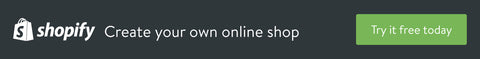Best Practices for a High Converting Shipping Policy
December 11, 2021

Persuade Customers to Buy with Scarcity and Urgency
November 28, 2021

How to Design a Winning Ecommerce Home Page
November 15, 2021

14 Powerful Strategies to Boost Your Email Marketing Conversions
November 01, 2021

How to Create a Collection Page That's Optimized for Conversions
October 18, 2021

11 Essential Elements to Have on the Cart Page
October 04, 2021

How to Reduce Ecommerce Purchase Anxiety
September 20, 2021

Customer Lifetime Value: What it is and How it Affects Your Bottom Line
September 06, 2021

Our Favorite Shopify Conversion Apps
August 23, 2021

Are Paid Shopify Themes Worth It? Or Do Free Themes Suffice?
August 09, 2021

How to Boost Sales with Trust Signals
July 26, 2021

How to Start Upselling and Cross-Selling on Shopify
July 12, 2021

Page Speed: A Sure-Fire Way to Raise Your Conversions
June 28, 2021

What is Conversion Rate Optimization?
June 14, 2021
Shopify Images
March 14, 2021
Here are 3 tips to help do that:
1. Whenever possible, show multiple images of your product. Show different angles and show the product being used - even better is to have a video of the product in action.
2. Have at least one of the images show just the product on a white background. This makes the image look professional and keeps your potential buyer from getting distracted.
3. Keep all your product images consistent in size, so the category/collection page is easy to navigate and isn't cluttered which would make it difficult for your potential customer.
Once you've made your changes, check back in a month or so and I promise you will see an increase in your conversions.
Also, if you already have too much to do and need help with #2 and #3, Pixc has very affordable solutions for editing images. They also have an app that will resize all your images at no cost!
Check them out and let me know how it goes.
Until next time...happy imaging!
5 E-Commerce Trends to Transform Your Etsy Business
March 13, 2021
If you're not utilizing the latest e-commerce trends in your Etsy business, it's essential to brush up on your knowledge.
If you're one of the more than 1.7 million sellers currently using the Etsy ecosystem, you already know the power of e-commerce.
Selling online is a great way to reach a wider customer base, build brand recognition, and improve profit margins. As such, investing your attention and efforts in an Etsy store is a great way to tap into this potential.
Yet, it's evident that technology is quickly accelerating. In fact, it's expected that in five years, technological advancements will be 32 times ahead of where they are today. This also affects how e-commerce operates.
Today, we're discussing five ecommerce trends that are shaping the way sellers work, communicate, and earn money. Understanding these industry shifts is essential to succeeding in the online marketplace.
Ready to get started? Let's go!
1. A Focus on Personalization
Today's digital consumer expects more from online sellers than ever before. He or she expects a personalized shopping experience to the greatest extent possible.
As such, one of today's top ecommerce trends is to incorporate personalization into your Etsy shop where appropriate. This is also a tactic at the forefront of digital marketing.
Depending on your store, this might mean sending a personalized note on company-branded stationary with each order. Or, it might mean including a discount code for future purchases -- anything to put the buyer in the spotlight.
2. Omnichannel Integration
To make the customer journey as seamless as possible, it's important to tie together all aspects of your online business into an omnichannel user experience.
If you have an Etsy store in addition to a physical storefront, a website, a social media presence, or another ecommerce platform, make sure that the branding across all of these is consistent, and that they all link up with each other consistently.
Doing so will not only make the path to purchase smoother -- the ease of use could also improve customer satisfaction.
3. Diverse Shipping and Delivery Options
Did you know that 63% of customers say that excess shipping costs are the #1 reason they decide to forego buying from a brand?
Alternatively, 88% of customers say they'd be more likely to buy from an online site if it offered free shipping.
Thanks in part to Amazon Prime and other online options that are rapidly changing the price point of shipping and altering delivery expectations, consumers today don't just expect to receive their goods in a timely manner -- they want them as quickly and as inexpensively as possible.
As such, another one of the top ecommerce trends to implement in your Etsy shop is reevaluating how you handle shipping and handling.
Can you absorb some of those costs if it meant gaining more sales? Do you have the workload capacity to offer sooner delivery? What about local pickup? Consider what you can do and how you'd benefit by doing it.
4. Mobile-Friendly Accessibility
Today, 95% of Americans own a mobile device of some kind. As such, ecommerce trends are leaning toward making online stores as mobile-friendly as possible.
This is especially important for Etsy sellers, as more than half of the site's sales are generated by a mobile device.
To start, take a look at your shop from a mobile user's perspective. Then, consider how you can adjust your pictures, layout, and text to best display your message when viewed from a handheld perspective.
5. Social Media Connection
We've already touched on the importance of omnichannel integration. Now, let's take a look at one channel that's set to transform the ecommerce landscape: social media.
Today's top Etsy brands are those that make it easy for shoppers to learn more about their brand on social media.
This can be as simple as including a link in your Etsy profile that users can click to learn more about you, engage with other like-minded shoppers, and "follow" you for updates.
If you're looking to boost the sales and ROI generated from your ecommerce website, we'd love to help.
We'll work with you to understand the ins and outs of your business to determine your ideal path to growth. Contact us today to learn more and get started!
Is Page Speed the New King?
December 16, 2018

E-Commerce Evolved Book Review
November 18, 2018

Are You Taking Advantage of Shopify's Sales Channels?
July 22, 2017
If you've overlooked Shopify's Sales Channels, you might want to check them out. It's Shopify's way of making it easy (and sometimes free) to get traffic.
Here's a quick rundown of them:
Does your business use Facebook to promote its products? Wouldn’t it be great if you could somehow give users the option to buy while they’re browsing your Facebook page? Well, thanks to fully-integrated Shopify Facebook pages, you can. Just click on the Facebook sales channel to automatically sync product details, images, and inventory.
Fee: Free!
You can also promote your store through Pinterest. Shopify will automatically sync your products with Pinterest to create Buyable Pins that pinners can save for later, repin or use to purchase your items. If your business qualifies for Buyable Pins, you can sell on Pinterest for free.
Fee: Free!
Easily list all of your products and inventory on Ebay which will make your product available to over 170 million buyers!
Fee: Normal Ebay fees apply.
That's all for now. We will be updating this article again and again as Shopify continues to build world class integrations!
* Disclosure: We are official partners of Shopify because we believe that it's the best e-commerce solution out there.

Why Use Google Shopping Ads (and How to Use Them!)
June 09, 2017
More consumers are turning to Google for their online shopping needs. In this post, we're giving you the facts on Google shopping ads and how to use them.
If you're using regular PPC ads to get clicks to your online store (or any other ads) your next step should be Google Shopping ads.
Utilizing these paid ad positions guarantees a higher click-through-rate (CTR) and higher conversion ratio than PPC alone or most other online advertising.
These ads also lead to better, more qualified leads since they clicked directly on a product. These PPC text ads and Google Shopping Ads can even appear in the same search query. We all know that means broader presence and more opportunity for clicks.
What are Google Shopping Ads?
Searching on Google will pop up a number of different types of results.
In addition to traditional text results, you will also receive video, Q&A responses, and Google Shopping ads.
The shopping ads appear first in the results if you are searching for a specific product. For instance, a query for "organic baby food" in Google will give you five shopping ads as the first results before moving on to PPC text ads and then to organic search results.
These pretty product images and price info at the very top of the results are the Google shopping ads. If I own an online store, I want my products in those listings.
The product feed for these ads lives in the Google Merchant Center and you'll build your campaigns in Google Adwords.
Are These Ads Worth the Added Time and Expense?
So, really, my products can be placed in the top rung of Google, above even the very first paid ad?
That's powerful stuff. As a user, why would I bother scrolling to any of the other results when what I need is available to buy with one click on the top of the page?
In a word? Yes, these ads are absolutely worth it if you have an online store and want to sell your products.
Now you see what these ads are and how powerful they can be. However, Google does not give away these prizes easily.
These campaigns are labor intensive. Firstly, loading all the products you'd like featured in a Google Shopping Ad into their Google Merchant Center can mean hours, if not days, of work.
To ensure all this work is worth it, make sure to perform quality keyword research on your product base to see what people want and are searching for. This way you can strategically add products into the Merchant Center knowledgeably.
The good news? After doing that initial keyword research on what you're selling you no longer have to worry about keywords.
Google Shopping Ads do NOT use keywords to rank. They rank on product titles ONLY. Pick your chin up off the desk. You can cry a little, it's ok.
Granted, while you won't have to be an expert at keyword dropping you will need to make sure your product titles and descriptions are specific and detailed. This will give you the most opportunity to appear in that coveted 5 pack at the top of the page.
Properly Loading Your Products into the Google Merchant Center
This is truly key when attempting a Google Shopping Ads campaign.
Luckily, depending on the type of store you're running, there are plugins who will pull the data for you. Here are some tips to find the best e-commerce platform for your online store. If you're on Shopify, this app works pretty well.
You can also choose to enter it manually.
Here are the most important things you'll want to remember when loading your products:
- Use those great keywords you found in your research of the product title. Users searching for "organic baby food" won't get targeted with ads for "pureed bananas".
- A good example would be "Organic Baby Food - Baby's Best - Bananas & Apples" not "Baby's Best - Bananas & Apples". The second example will be missing the traffic from "organic baby food".
- Use the Most Commonly Used Name for Your Product. If you sell riding lawn mowers then you wouldn't call them automatic grass clipper. Most people will search for lawn mowers. Make sure you are using the most commonly searched for terms for your products.
- Differentiate Products by Color, Brand, Size, Flavor, Etc. - Online sales depend on the details. The customer wants to know exactly what they are buying and want exactly what they are looking for.
- Say you sell pool toys. What would be the better online product title, "Inflatable Giraffe Pool Toy" or "Inflatable Giraffe Pool Toy - Brown and White - 7'5" Fully Inflated". The second example gives the customer the information they need to make an informed purchase. If my pool is only 8'x10', I don't want a 7' Giraffe toy for my 6-year-old. I'll purchase something smaller.
- Put the Highest Volume Keywords at the Beginning - If your highest volume keyword is "vintage signed baseballs" you wouldn't want to name your product "Used Baseballs - 35 Years Old - Signed" you would name it "Vintage Signed Baseballs - Circa 1947 - Jackie Robinson". Search volume drives rankings.
- Be As Specific As Possible - Include model numbers, serial numbers, model years, etc. When buying online people like details. So does Google.
- The 150 Character Limit, Use It - While you don't have to use the whole space it can help. Add more details and use up all those characters.
How Do I Pay for These Ad Campaigns?
Once you've loaded your products into the merchant center you will move into Adwords to create your Google shopping ads campaign. The process changes from text ads when you choose your campaign type. Turn to Google for a thorough and detailed process. Here are the simplified steps to creating your campaign:
- Once you've clicked "+Campaign" choose "Shopping".
- Give your campaign a name.
- Provide a Merchant Identifier: this should be the merchant ID associated with your Google Merchant Center Account.
- Select your country of sale.
- Choose the geographical locations where you want your ads to appear.
- Enter your maximum cost-per-click (CPC) bid next to "Default Bid". Don't worry you can adjust this later.
- Choose your budget type and enter the amount.
- Click Save and Continue.
There are also a number of additional/advanced settings you can choose but that's the basic process. Simple enough right?
Where Will My Ads Appear
Your ads will appear in a couple different places. The 5 Pack at the top of the results is one. Your products will also appear in the shopping tab (in some countries) and in Google Search Partner sites like YouTube and Image Search (if you set the ads to appear in search partners).
Google Shopping Ads are currently available and shown in:
- United States
- United Kingdom
- Germany
- France
- Japan
- Italy
- Spain
- Netherlands
- Brazil
- Australia
- Switzerland
- Austria
- Belgium
- Denmark
- Mexico
- Norway
- Poland
- Sweden
- Turkey
- Czech Republic
- Canada
- India
- Russia
Got the Hang of it? Add an Ad Extension
Now that you have your products loaded with superior descriptions, it's time to take advantage of ad extensions.
Google offers ad extensions to make your products even more attractive to consumers. There are a few different types:
- Google Merchant Promotions - Think of these like a coupon attached to your ad. These give you the opportunity to give an incentive for choosing your product over others. Could be Free Shipping for example.
- Local Inventory Ads - These are cool because they give real-time inventory updates to customers in your local area. This creates urgency as they see your supply creep towards zero.
- Product Ratings - New and awesome. This extension combines your reviews and ratings from all over the internet. It then displays the products star rating underneath your ad. If four merchants have that last copy of the latest NY Times bestseller but you have 5 stars, you win the click.
Keep in mind that Google is still in control over when and how these are displayed. Google Merchant Promotions and Local Inventory take precedence over ratings for the time being.
Google picks the products it shows using its algorithm. You always have to remember who you're paying after all.
Things to Avoid When Using Shopping Ads
Similar to PPC text and organic search, Google uses an algorithm to determine the placement of their shopping ads.
You don't want to shoot yourself in the foot by making simple mistakes.
- Becoming Your Own Competition
- Make sure you don't end up competing with yourself by placing the same product in multiple categories. While this may seem like a great idea to add visibility it will actually just confuse Google's algorithm and make you look spammy.
- Quality Rules the Day
- Focus on the quality of your product listings. Similar to other content on Google, they favor the good stuff. Be intriguing, write good descriptions, use descriptive and detailed product titles. This will get you pushed up faster than simplistic info.
If this all seems a little too overwhelming for you, you don't have the time to devote to it, but you still know it would greatly benefit your business...hire a professional.
All too often, the best answer to all of this is to hire someone who knows their stuff and won't lead you astray.

Pinnacle Cart in Review: Is It the Best for Your Business?
May 08, 2017
For many individuals, organizations and established corporations, running a retail business is still one of the best ways to earn income while delivering quality solutions to consumers' needs. An excellent product will always be sought out by target markets; deliver consistently, and you will have a loyal following that will gladly spread the word about your business being a reliable, trustworthy brand.
As such, you must be able to deliver your offerings every time, and in this modern business landscape, that can mean both through brick-and-mortar stores as well as online. In terms of the latter, your choice of e-commerce solution must be carefully made — it is the best step you can take to successfully cater to your market's demand and to create happy, satisfied customers.
How will you be able to pick out the right software solution from the wide variety available? You can begin by doing research on some of the more popular options, such as Pinnacle Cart.
Pinnacle Cart in review
When it comes to ease of use, Pinnacle Cart receives some of the top marks from review sites. For small to medium retailers who have yet to become technologically savvy, this online shopping cart presents a simple platform that would allow effective and successful transactions.
Provided here are some of Pinnacle Cart's more notable features:
- Free 14-day trial
- No limit to the number of products you can sell at a time
- Provides 10GB of storage and 20GB of bandwidth
- You can use CSS or HTML to work on one of the free, attractive and highly customizable templates available
- Straightforward dashboard
- Storefronts are multi-lingual so your website can be offered in languages other than English
- 30 different payment processing options
- Free 24/7 phone support
- Integration that allows selling on Facebook
- Mobile device optimization
- Access to built-in marketing, shipping and sales tools
- Supports multiple account administrators
- Email marketing and SEO tools
Things to consider
While Pinnacle Cart offers a simple-commerce solution for businesses, there are some missing features that would have made this software the best one to use.
One provision that is lacking would be a built-in blog for the e-commerce site. Also, while phone support is available anytime, there is no live chat function or connection to a support representative upon signup. Plus, there are no custom email accounts provided.
Another key concern among Pinnacle Cart users is the absence of important security features. The Fraud detection service and the SSL certificate can only be added to the plan for a fee.
Finally, there is no POS system provided; this can prove to be a disadvantage for users who aim to merge their physical storefront with their online retail sales.
Making an informed decision
Pinnacle Cart may prove to be a highly functional e-commerce option for small to medium businesses that have yet to become fully familiar with e-commerce technology. However, if the goal is to become a serious long-term player that caters to consumers' needs from the get-go, it may be worth considering alternatives that can deliver on some of Pinnacle Cart's identified missing points, such as Shopify (which offers unlimited storage and bandwidth, an impressive POS system, a secure shopping cart with 256-bit SSL, and a blog).
If Shopify is the right choice for you, we offer conversions from Pinnacle Cart (or whichever platform you use). Just contact us to get started. We will also give you an unlimited free trial, so you don't have to pay your monthly fees (in both places) until you are launched. You can keep that unlimited trial whether you work with us or not. If you want the regular 14 day trial, just click the banner below:

Choosing Between osCommerce Templates and Shopify Themes
May 01, 2017
It can’t be stated often enough: Your choice of e-commerce platform has a direct and significant impact on your business.
With the right platform, you can save on costs and make your operations more efficient. You can ensure your business is sufficiently scalable and flexible, allowing you to address the changing needs of your buyers. You can more effectively reach out to new markets and more customers. A good e-commerce solution plays a key role in making your store more visible and competitive, leading to increased profitability and growth for your enterprise.
If you have narrowed down your options and you’re now choosing between Shopify and osCommerce Templates, here are some considerations that will help you make your final decision.
Price. If you’re bootstrapping, osCommerce is an attractive option because it’s free and the templates are ready to use. Plus, it works with any host of your choice, so you can further increase your savings if you can find cheap hosting.
Meanwhile, Shopify is free only for the first 14-day trial. After that, you can use it under the monthly pricing package you have chosen which starts at around $9 per month.
While it’s easy to go for the free choice, it’s important to check first if the vital features you need can be more accessible (and turn out to be cheaper in the long run) if you choose the paid service.
Features. osCommerce has unique features such as the ability to add product attributes, an alert when you are already low on stocks, and a tool to help you manage your newsletters. Meanwhile, Shopify’s features allow you to manage many factors of your business under one platform, including your site design and content, affiliates program, customer data, SEO, on-site search tool, merchandise display and more.
Customer experience. Take a cue from today’s leading e-commerce sites: They’re easy on the eyes, smooth, and fuss-free to use. Customers today know that they can just easily transfer to competing brands if they encounter any difficulty while using their site, so they expect the experience you offer to be top-notch.
In this regard, Shopify is proven to be more reliable than osCommerce in helping you ensure a pleasant and efficient experience to visitors due to the following reasons:
- Shopify’s features and aesthetics are by default customer-centric, providing you more ways to make your online store safe, secure, and easy to understand and navigate for your customers. One of the best features you can take advantage of and offer in your site is the speedy checkout process and built-in security features – all crucial elements if you don’t want to lose the focus, interest or trust of your potential buyers.
Best of all, Shopify themes are mobile-friendly, unlike osCommerce templates. As you know, mobile shopping has long outperformed online shopping via desktop platforms.
- It’s possible to carry out some modifications with osCommerce, but the adaptations you can implement on the ready-made templates will usually need graphic design and programming knowledge to carry out.
Meanwhile, making your online shop more tailored to the needs, behaviors and preferences of your audience is simpler with Shopify’s app store and its drag-and-drop design. This system also makes your store easier and less time-consuming to manage, allowing you to pay attention and spend more of your resources to other equally important components of growing your business.
If Shopify is the right choice for you, we offer conversions from osCommerce (or whichever platform you use). Just contact us to get started. We will also give you an unlimited free trial, so you don't have to pay your monthly fees (in both places) until you are launched. You can keep that unlimited trial whether you work with us or not. If you want the regular 14 day trial, just click the banner below:

Comparing BigCommerce Templates With Shopify Themes
April 24, 2017
Design is an important component in web development. This is probably something you can attest to. How many times have you ditched a site in the past after getting an unfavorable impression from its look? That’s natural. It’s what anybody would do after encountering a site that appears unattractive, confusing, or highly suspect.
This is why you want your e-commerce site to look appealing and professional. It’s a great way to welcome prospective customers and boost your odds of making sales. The fact is that you could have the most amazing product out there, but if your store looks lackluster or downright seedy, the regular consumer isn’t going to give you a chance at all. People are just programmed to judge based on appearance and, of course, to favor beautiful things.
How can you make your site visually engaging? A huge part of it is picking the right theme. Your choices, of course, are based on which e-commerce solution you’ve chosen to use. Two of the most popular options you have are BigCommerce and Shopify.
In terms of design-related features, they have similarities, of course. Both BigCommerce and Shopify have free and paid templates or themes for you to choose from, with their paid variants also having a similar price range. Besides this, both allow extensive customization of these templates as well, either through controls provided in the content management system or through tweaking at the HTML/CSS core.
Either brand will give you a nice-looking e-commerce site with your online shop window presenting your products in an enticing way. You have to understand though that while BigCommerce templates look decently attractive and professional enough, Shopify has the distinct advantage of being more established and boasting a wider and more varied array of template or theme offerings, both in the free and paid sets.
While preference is always subjective, many designers agree that Shopify themes are preferable to BigCommerce templates, with the former giving off a fresher and more contemporary vibe. This is probably due to the fact that Shopify uses independent professional designers to create their themes. In leveraging off independent designers, it is able to offer a wider selection of themes that are relevantly effective, which works to benefit the customer. Ultimately, if you’re looking for the “wow” factor, you’re more likely to find it among the Shopify themes.
It is also the common sentiment that while Shopify themes need less tweaking, they also present more room for exploring design changes — to the knowledgeable designer who is skilled at using a templating language called Liquid, that is. This allows HTML and CSS use as well as insertion of tags, operators, and other variables to come up with dynamic content.
Shopify may have the edge right now, but BigCommerce is hard at work updating their offering with premium options, all of which are mobile-friendly. For this reason, it’s best to keep up with developments from both brands to make sure that you don’t miss out on anything important.
If Shopify is the right choice for you, we offer conversions from BigCommerce (or whichever platform you use). Just contact us to get started. We will also give you an unlimited free trial, so you don't have to pay your monthly fees (in both places) until you are launched. You can keep that unlimited trial whether you work with us or not. If you want the regular 14 day trial, just click the banner below:

Volusion vs. Shopify
April 17, 2017
In the Volusion vs. Shopify contest, which will stand out? Here's a head to head comparison of the two based on a few critical factors.
Price
Shopify has five pricing plans, ranging from the Lite plan which costs $9 per month to the Shopify Plus plan, the pricing of which depends on requirements.
Volusion, on the other hand, offers four plans. The cheapest, Volusion Mini, costs $15 per month while the most expensive is the Volusion Premium which will set you back $135 per month.
But if you look at the prices alone, you are looking at an incomplete story. Shopify may seem to offer the lower entry level plan at $9 but that plan only allows you to set up buy buttons on external media (Facebook, Wordpress, etc). With Volusion's entry level plan, you can set up your own online shop. However, there are a few crucial limitations, including the amount of products you can sell as well as the allocated bandwidth.
Core features
Out of the box, both platforms offer a few similar features including the use of templates, catalog creation, store management using a CMS, search optimization for products, and different payment platforms.
One area where Shopify stands out over Volusion is in the fact that the former has a blogging tool which you can use for your content marketing. It is possible to link your blog with your Volusion store but that can take a lot of technical work, making it less ideal for shop owners with limited skills.
Apps
Apps increase the functionality of an online store. Shopify boasts over 1,200 apps while Volusion pales in comparison, offering only 75 apps.
Payment options
Shopify has over 70 payment gateways while Volusion has only 38. Out of the box, both platforms have their own payment solutions. Shopify's Stripe can be used by merchants from the United States, Canada, the United Kingdom and Australia. Volusion Payments, on the other hand, is available only to American merchants.
Point of sale If you also have a physical store, it is worthwhile to compare Volusion and Shopify in their point of sale capabilities. Shopify can be used to process credit card payment and facilitate point of sale transactions. It is possible to do the same things with Volusion but as an added service. You also need to find hardware compatible with Volusion while Shopify’s works with iPads.
Templates
Shopify offers about 140 templates while Volusion only has 81. All of Shopify's templates are responsive while Volusion only has 23 responsive themes. And in terms of price, Shopify's templates are considerably cheaper.
Support
Shopify's phone support is available to all plans. Volusion has online support available to all plans. If you need phone support for your Volusion plan, you need to be prepared to spend $35 per month.
If Shopify is the right choice for you, we offer conversions from Volusion (or whichever platform you use). Just contact us to get started. We will also give you an unlimited free trial, so you don't have to pay your monthly fees (in both places) until you are launched. You can keep that unlimited trial whether you work with us or not. If you want the regular 14 day trial, just click the banner below:

What Is PrestaShop?
April 10, 2017
If you are planning to sell online and have conducted some preliminary research about available platforms you can choose from, you might have encountered PrestaShop.
What is PrestaShop?
PrestaShop is a leading shopping cart software available in the market today. It is open source which means that you can use it for free. All you have to do is to download the software from PrestaShop's website, make a few modifications, and your online shop will be up and running.
Although PrestaShop is relatively a new player in the shopping cart software industry, it has garnered widespread attention due to its functionality, speed, light weight and ease of use.
The shopping cart software can be personalized through the use of different modules including those for new products, translation, notifications for new orders, and for gift coupons and discounts.
What are some of the advantages of PrestaShop?
The most basic configuration of the software offers a wide variety of features ranging from search engine optimization to email follow up automation, from responsive or mobile themes to international shipping and payment options.
The software has a file size of just 5.5 MB which means it can be downloaded and deployed even by users with a sluggish internet connection. You or your administrator can customize the software based on your preferences. You can even add or delete integrated functionalities of PrestaShop using the admin panel.
Like Magento's MagentoConnect, PrestaShop has its own official marketplace where users can buy themes and other modules.
The software is user-friendly and very intuitive to use. You do not have to have a high technical ability in order to begin using it.
Because it is open source, PrestaShop can be downloaded for free — you do not have to pay a monthly fee. This makes it ideal for business owners working on a tight budget.
Finally, PrestaShop has a vibrant online community which you can turn to for guidance and assistance.
But despite these benefits, PrestaShop does have a few drawbacks which you may also want to consider before making a final choice.
For one, the modules can be quite expensive. Although the base platform is highly functional, these modules can improve the functionality of the software but often at a steep price.
Another disadvantage of PrestaShop is that it is more suited for smaller to medium scale enterprises because it lacks a multi-store feature.
Finally, compared with other shopping cart platforms like Shopify, PrestaShop's overall design needs a lot of improvement.
Should you choose PrestaShop or should you look at other available options, including Shopify? Carefully consider these pros and cons and weigh these against your needs and goals before deciding.
If Shopify is the right choice for you, we offer conversions from PrestaShop (or whichever platform you use). Just contact us to get started. We will also give you an unlimited free trial, so you don't have to pay your monthly fees (in both places) until you are launched. You can keep that unlimited trial whether you work with us or not. If you want the regular 14 day trial, just click the banner below:

OpenCart Is a Solid Open Shopping Cart Option for New Online Businesses
April 03, 2017
The most important strategy for e-commerce is to have a high performing shopping cart. Use one, and practically everything you need to set up in order to secure success for your online business will be a breeze.
There are a lot of options for an open shopping cart available today, and you can expect more to emerge in the coming months. Therefore, if you’re in search of one to use for your online business, the selection process may prove to be rather challenging. After all, these products tend to offer similar features and functionalities. The only reliable way to distinguish them from each other is to observe their actual performance.
Now, when it comes to solid performance, the open source shopping cart solution called OpenCart is a highly recommended option. It boasts of an abundance of useful features, and along with this, it is user- and search engine-friendly. OpenCart is deemed ideal for beginners, particularly for its intuitive interface which allows users to have complete control over their store. This means you can easily experiment with different looks for your site to effectively entice customers.
This shopping cart solution offers the following features and functionalities:
- Thousands of high-end e-commerce themes (you won’t have trouble creating a look for your site that really goes with your brand).
- 20+ payment gateways and 8+ shipping method integrations.
- It’s responsive, which means it can display properly across different devices.
- It can accommodate different currencies and languages.
- It can work for unlimited categories.
- It can display an unlimited amount of products; as such, increasing your offerings won’t require you to bump old products out of the lineup.
- Product reviews and ratings can easily be displayed.
- It can automatically resize images for better viewing and visibility.
Apart from this impressive range of features and functionalities, OpenCart logs high scores among internet merchants because it provides potential buyers the opportunity to give it a go before deciding to install. Plus, it offers free community and commercial support, as well as free user guides and video tutorials. OpenCart is also affordable, making it even more ideal for new businesses to use.
In the rankings game for open shopping cart solutions, OpenCart is often found second to Shopify, which remains to be the leading online shop builder in the world (powering over 300,000 online shops and generating over $20 billion worth of sales). Reviews claim it only falls behind Shopify by a few key features because Shopify has been quite successful in building relationships with other vendors such as theme designers and online tools providers, allowing the site to be a complete one-stop shop for the tools necessary for a successful online store. With that said, OpenCart still does a good job of delivering on its promises and meeting requirements.
If Shopify is the right choice for you, we offer conversions from OpenCart (or whichever platform you use). We will also give you an unlimited Shopify free trial, so you don't have to pay your monthly fees (in both places) until you are launched. You can keep that unlimited trial whether you work with us or not. If you want the regular 14 day trial, just click the banner below:

Should You Use an Open Source or a Hosted E-commerce Solution?
March 27, 2017
Many SMEs (small and medium enterprises) find themselves struggling with their decision on which e-commerce solution to use, open sourced or hosted. Unfortunately, there is no absolute answer for the question. If you’re facing this dilemma, your choice would have to depend on your unique e-commerce situation.
In determining whether you should opt for an open source or a hosted e-commerce program, consider these three vital factors:
- Budget – You might think that open source is the more economical choice, but consider a couple of things such as setup cost and hosting fees and you’ll see that this is not the case. With a hosted solution, the setup cost is usually low, unless you want a custom design, but even then, it would still be cheaper than setting up an open source store. With open source, the cost of setup is usually high, considering the work required. You’ll need to customize code, integrate template, test, and finally implement. As for hosting cost, a full service solution already includes hosting in the fee while an open source program requires you to provide your own hosting, for which you will be charged separately. So, it seems that you should choose the paid program if you’re going for a more affordable solution.
- Programming skills – Hosted platforms are usually easy to implement and maintain, even for people with moderate computer skills. Meanwhile, open source programs, while easily implemented and maintained by professional developers, present a high learning curve for many users. Again, a hosted solution is best for the layperson; however, if you have tech wizards on your staff, they can optimize the benefits that open source programs offer.
- Required store features – Hosted solutions would offer limited flexibility in comparison to open source ones in terms of features. Open source programs can be customized through paid for extensions and custom coding, lending them greater flexibility at quite the price. On the other hand, you can take it for granted that hosted programs would already have many useful features included in their plans. There’s no need to pay extra to utilize them.
What other factors should you consider in making your choice? Support is always something that should be taken into account. Hosted solutions typically offer full support through numerous contact channels, while open source software programs don’t really offer any official support.
Upgrades are another concern. With hosted e-commerce programs, upgrades, both bug fixes and new features, are automatically implemented. Meanwhile, open source upgrades would have to be manually integrated by the store owner or the developer.
Open source works really well for those sites that require a great deal of flexibility and have a big budget as well as specialized PHP developers managing them, but, at the end of the day, hosted is what many developers recommend.
If Shopify is the right choice for you, we offer conversions from whichever platform you use. Just contact us to get started. We will also give you an unlimited free trial, so you don't have to pay your monthly fees (in both places) until you are launched. You can keep that unlimited trial whether you work with us or not. If you want the regular 14 day trial, just click the banner below:

Magento Vs Shopify – Which One Should You Use?
March 20, 2017
Your choice of e-commerce platform is of critical importance in the successful and efficient creation, management, and maintenance of your online store. Many online entrepreneurs and web developers are often torn between Magento and Shopify, two of the most popular e-commerce solutions available.
In pitting Magento vs. Shopify, you’ll find many similarities in their offering, but their fundamental differences are also clear. To begin with, Shopify is a commercial product while Magento is a free, open-source software program. This means that you have to pay to use Shopify. Another difference is that Shopify is a hosted solution while you have to arrange for your own hosting with Magento. This means that before you can create your Magento store, you need to get hosting, as well as install, set up, and configure everything. That requires more advanced web development and programming knowledge.
The following is a Magento vs Shopify comparison based on vital categories:
- Features – The two have many similarities, but you have to pay attention to see which one has the edge in each feature. For instance, Shopify is easier to set up when it comes to basic online store functionality. In terms of inventory management, both offer unlimited products, but you have to keep in mind that, with Magento, your choice of hosting could affect your loading speed if you have too many items on your online store. Shopify also offers more international payment gateway options. Meanwhile, Magento bests Shopify in its multilingual capabilities. As for themes, Magento may have more free variants than Shopify, but the general sentiment is that the free Shopify themes look more contemporary than the ones for Magento.
- Ease of use – Without a doubt, Shopify wins in this category. While both offer great e-commerce store platforms with a user-friendly interface, Shopify also has a wizard mode that makes everything even easier.
- Bandwidth charges – Shopify does not charge for bandwidth usage while Magento users base their bandwidth on the hosting they got.
- Theme prices – Both have a good number of free and paid themes, but Magento’s theme prices start at a mere dollar while Shopify’s start at $80.
Shopify has its strong points, as does Magento. Mainly, if you want the easier but more powerful solution, Shopify makes more sense with its hosting and fully managed service. If you’re after a free but effective product, Magento is the likely choice, but you do have to take care of hosting, maintenance, and other software or system setups that require higher level tech savvy.
If Shopify is the right choice for you, we offer conversions from Magento (or whichever platform you use). Just contact us to get started. We will also give you an unlimited free trial, so you don't have to pay your monthly fees (in both places) until you are launched. You can keep that unlimited trial whether you work with us or not. If you want the regular 14 day trial, just click the banner below:
Is your conversion rate better (or less) than average?
October 02, 2016

Choosing The Best E-commerce Platform: Qualities To Look For
September 06, 2016
Your choice of shopping cart for your e-commerce website can contribute significantly to the success of your business. Online consumers focus on the experience, and if your shopping cart makes purchasing too complicated, you will surely lose sales.
There is currently a long list of options for an online shopping cart; all of these options promise to deliver great services and create a positive user experience. But what qualities should you really look for in order to differentiate one shopping cart from another and determine what will work to your business’s advantage?
You know you’re working with the best e-commerce platform when it has the following qualities:
- Easy to use.
It should be easy to use for you and for your end users. Online transactions should always be easy; users are quite impatient and it’s no issue for them to find another site that offers similar products if your shopping cart is making the process too complicated for them.
- Selection of payment methods.
It should accommodate different payment methods (PayPal and credit cards). Your business has everything to gain if your e-commerce store can accept different kinds of payments.
- Online store set-up is easy.
It should make setting up your store a breeze without compromising the look that you wish to use for your brand. Online e-commerce platform Shopify scores high in this department for having 100 optimized online store designs, which are all beautiful, a breeze to customize, and optimized to generate good conversion rates from your visitors.
- Budget-friendly.
It should be affordable yet packed with relevant features and functionalities. This is a huge advantage for new online businesses that are still working with a conservative budget.
- Stays on top of transactions/processing.
It should be able to track and respond to orders effectively and in a completely organized manner.
- Responsive and displays fast.
The site should load quickly across different mobile devices despite being feature-heavy. Studies reveal that “75% of online consumers express annoyance over poorly performing websites and apps; meanwhile, 69% said they get frustrated with slow e-commerce sites, and 19% said they distrust such sites and apps.”
- Hosts the store for you.
No need for external web hosting.
- Scales well.
It should be able to grow as your business grows.
- Good customer service.
It should also come with a reliable support system despite being very easy to use for timely solutions to issues or concerns.
The best performing e-commerce platforms possess most of these qualities, but Shopify takes the number one spot in product reviews. Not only does it have all these qualities, but it even does so much more — and it’s cheaper than most other options. So if you’re looking for a solid e-commerce platform to use, study this option and discover how it can ensure success for your online business venture.
If Shopify is the right choice for you, we offer an unlimited free trial (until you launch). Sign up below and then contact us:

WooCommerce Vs Shopify – Which Is Better?
August 30, 2016
In choosing an e-commerce solution, you need to decide what suits your needs the best. There are several options on the market, so it’s best that you research to determine which would be the most suitable for your online store.
Two options that are very popular with many e-commerce entrepreneurs and are frequently endorsed by web developers are WooCommerce and Shopify. In comparing WooCommerce vs. Shopify, you can find out how they’re different from each other by exploring the pros and cons of each one.
WooCommerce
A WordPress plugin that allows you to transform a WordPress site into an online store. WooCommerce provides an easy way for you to take care of such matters as inventory, payments, shipping, and more as well as access reports on both your products and customers. It works with almost any theme and easily integrates into an existing site. Its different features include products (unlimited number), inventory management, payment methods, coupons, shipping methods, reports, marketing, and tax support.
As mentioned, there are many WordPress themes compatible with WooCommerce. WooThemes was specifically designed for WooCommerce, but there are also many others that work with this particular plugin. There are also hundreds of extensions for expanding the functionality of WooCommerce in a variety of categories, including accounting, marketing, payment gateways, subscriptions, and many more. Some of them are product search, antifraud, future pay, affiliate software, recommendations, etc.
What are the advantages of using WooCommerce?
- You don’t have to pay for the plugin.
- You can expand it through extensions.
- You get to use the WordPress platform.
- You enjoy complete ownership since you’ll be taking care of your own domain and hosting.
- You can customize extensively.
- You have a choice of payment gateways.
WooCommerce does have some points working against it, such as the fact that you’ll have to be responsible for your site’s security and maintenance. Customizing it is also considered to be at a higher level of difficulty.
However, if it is the right solution for you, it's important to get really good hosting. We recommend: WP Engine
Shopify
An outright e-commerce platform that allows you to create and customize your own online store, Shopify has a multitude of store templates. Nonetheless, it also allows you to build one according to your own needs and preferences.
Shopify is a complete WYSIWYG (what you see is what you get) CMS, allowing you control over every aspect. It also has a blogging platform that enables interaction with users through comments. It provides your own URL, website builder, a blogging platform, customizable and responsive features, unlimited bandwidth, unlimited products, more than 70 international payment methods, gift card support, shipping options, global tax support, analytics, built-in SEO, and 24/7 support.
Shopify has both free and paid themes with the most popular ones costing about $140. Many of the themes contain features like dropdown menus, zoom-in product images, subcategories, newsletter integrations, etc.
What are the advantages of using Shopify?
- You’ll have an easy time using it.
- You can get started right away.
- You can leave security and updates to Shopify.
- You can expand with the use of apps.
The thing with Shopify is that there is only one host, so it’s like you’re renting instead of owning, but that’s a minor caveat considering that setting up shop is so fast and easy. Using it is simple and you don’t have to worry about maintaining it yourself.
At the end of the day, when you pit WooCommerce vs Shopify, your choice will depend on what you value more. Both have their good points and make solid choices, but many designers endorse Shopify for ease, convenience, and excellent features.
If Shopify is the right choice for you, we offer conversions from WooCommerce (or whichever platform you use). Just contact us to get started. We will also give you an unlimited free trial, so you don't have to pay your monthly fees (in both places) until you are launched. You can keep that unlimited trial whether you work with us or not. If you want the regular 14 day trial, just click the banner below:

Our First Blog Post
August 13, 2016
Yep, this is our first blog post for my new brand: Ultrafade. In case you were wondering, we specialize in helping Shopify store owners increase traffic to their website. Why Shopify? We've tried other e-commerce solutions over the past decade and have not found any that are as easy to use as Shopify. Not only is it easy to use, but the support and community surrounding it are superb!
If you're not convinced that Shopify is the best solution, then stick around. The next series of blog posts, we will be comparing Shopify to some of the other e-commerce solutions out there.
I'm going to keep this first blog post short because I'm starting to sound like an ad for Shopify which is actually not like me at all. I've spent the previous years prior to Shopify - complaining about other e-commerce solutions, so I guess I'm just excited that I don't really have a lot of complaints any more.
OK, I'm gonna go now even though I'm breaking the rule of thumb of 250 words or more for blog posts. Someday, I'll post about why that matters (and why I sometimes break the rules), but until then I need to start on my series.